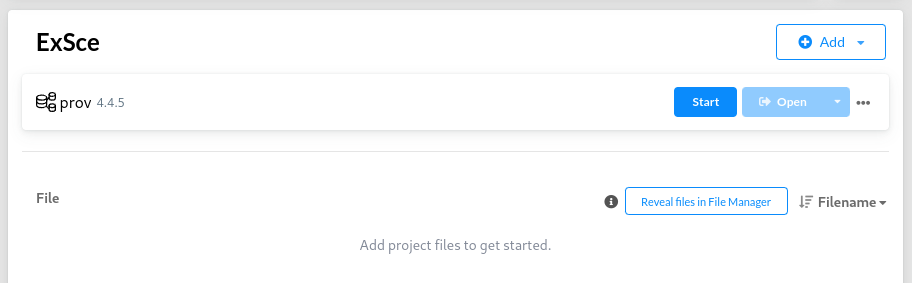Executable Scenario Management

The ExSce Management is an approach to store, query and generate test scenarios for ROS-based multi-robot systems. Provenance data about test scenarios and their executions is modeled using PROV and stored on a property graph. Runtime information is obtained from recorded bag files. Metamorphic testing is used to generate new scenarios and validate the system's requirements.
Installation
Neo4j
Create a new Neo4j database:
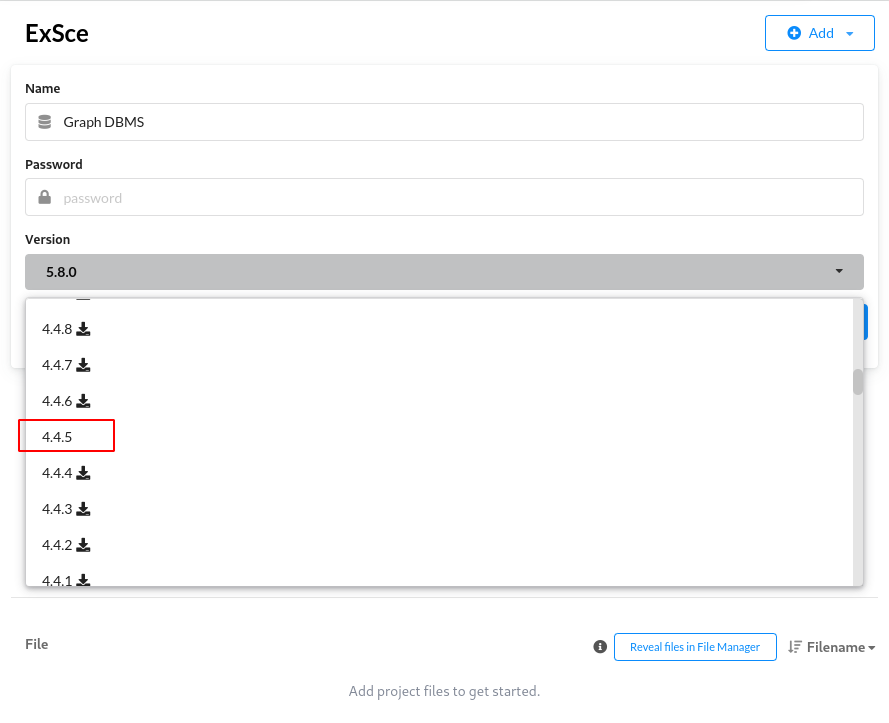
- On Neo4j Desktop, click on Add and choose Local DBMS.
- Give the database a name and choose a password.
- On the version dropdown, choose v. 4.4.5 (This is the version compatible with the prov libraries installed above).
- Click Create
To start the database, hover over the new database you created and click Start: